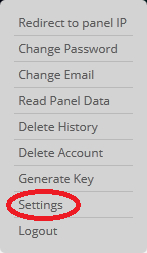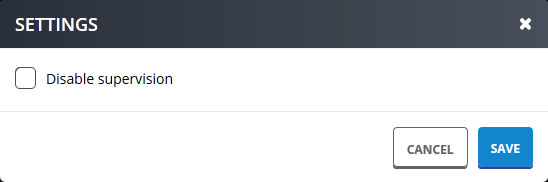E-Connect updating
activation of the supervision function
Next Monday July 6, 2015 the e-Connect server will be updated, introducing a new function.
End users will be able to enable/disable the supervision functions which include the remote assistance via e-Connect.
-
For all already activated accounts: the "Enable Supervision" function will be set by default.
-
For all the new accounts created since July 6, 2015: it’ s necessary to activate the supervision function, as shown below.
From the SETTINGS menu of the user interface:
1. Click on the lock symbol in the upper right, then click on "SETTINGS"
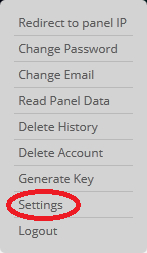
2. After clicking on Settings, uncheck "DISABLE SUPERVISION"
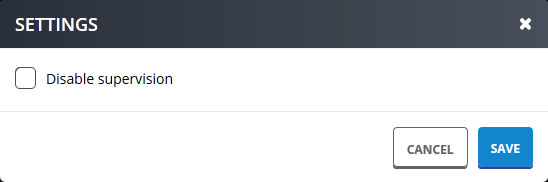
In this way you will be able to connect remotely through BROWSERONE.
For more information, contact EL.MO. Spa +39 049 9203333 or write to info@elmospa.com.